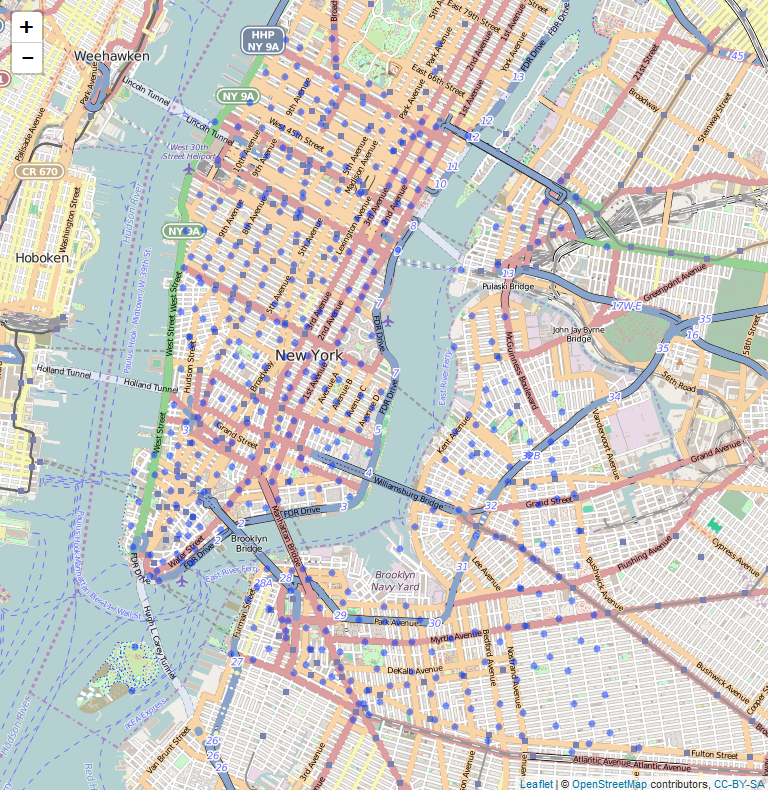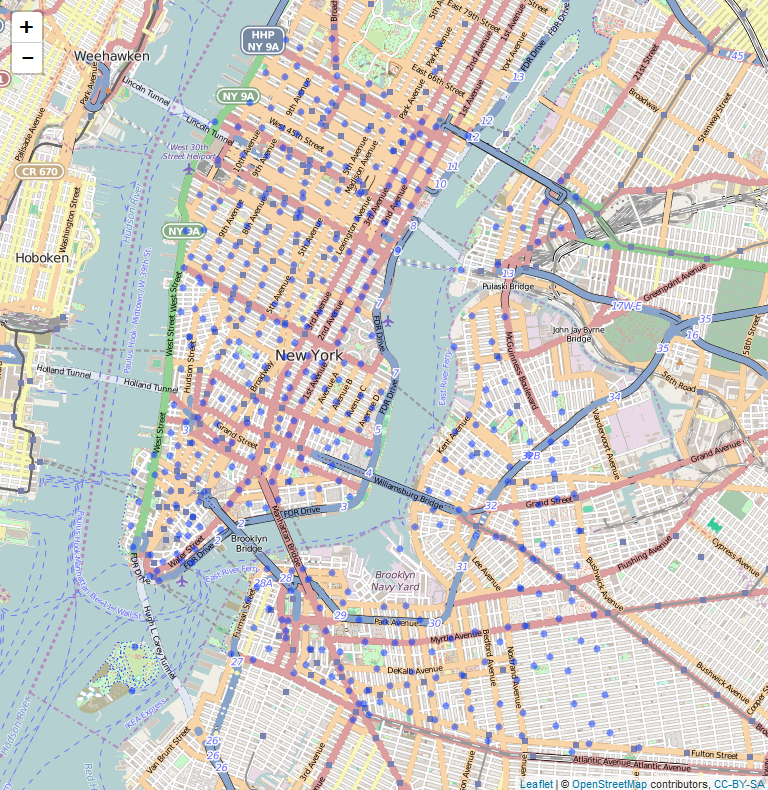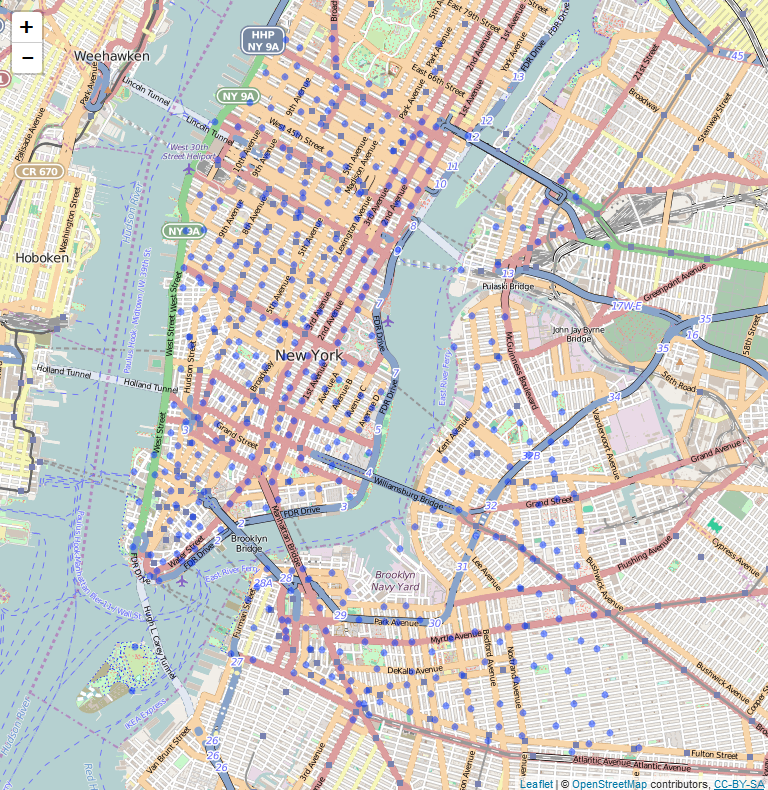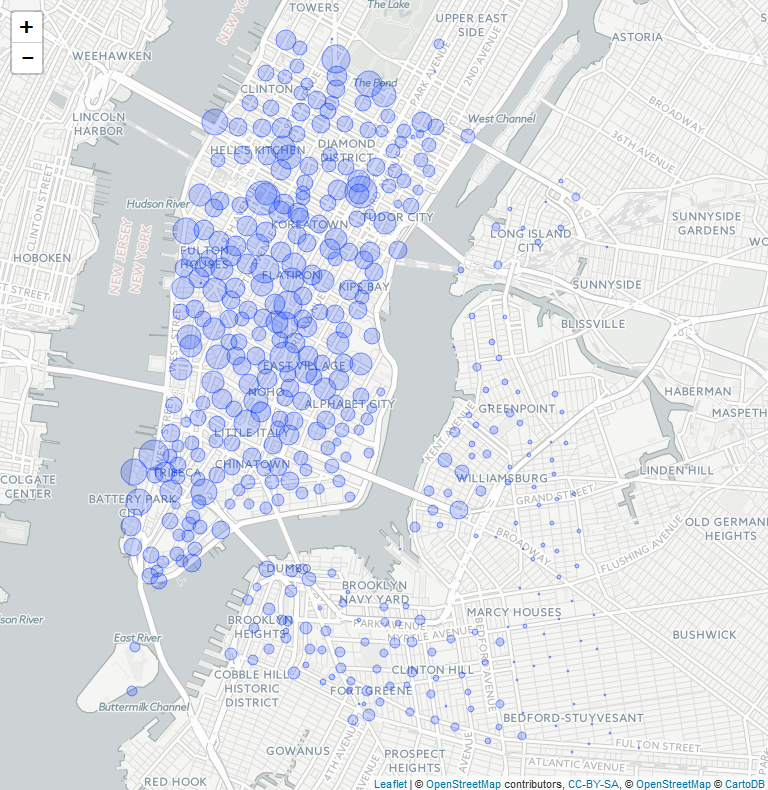Interactive Visualizations
Cool interactive maps can be created using the leaflet package. It is pretty straightforward:
library(leaflet)
library(dplyr)
citibike <- readRDS('data/201508.rds')
## summarize data to plot
station.info <- citibike %>%
group_by(start.station.id) %>%
summarise(lat=as.numeric(start.station.latitude[1]),
long=as.numeric(start.station.longitude[1]),
name=start.station.name[1],
n.trips=n())
## make plot with station locations
leaflet(station.info) %>%
addTiles() %>%
addCircles(lng = ~long, lat = ~lat)When you plot this in Rstudio you can zoom in and out of the plot (too see what it looks like click on the map above). At a later module we will look at how to intergrate interactive maps into web-pages and html presentations.
You often want to add information to the markers in the maps. Again easy:
station.info <- citibike %>%
group_by(start.station.id) %>%
summarise(lat=as.numeric(start.station.latitude[1]),
long=as.numeric(start.station.longitude[1]),
n.trips=n(),
name=paste0(start.station.name[1],'<br/>','Number of Trips: ',n.trips))
leaflet(station.info) %>%
addTiles() %>%
addCircles(lng = ~long, lat = ~lat, popup = ~name)You can add further information and use an html break where you want line breaks:
station.info <- citibike %>%
group_by(start.station.id) %>%
summarise(lat=as.numeric(start.station.latitude[1]),
long=as.numeric(start.station.longitude[1]),
n.trips.subscriber=sum(usertype=='Subscriber'),
n.trips.customer=sum(usertype=='Customer'),
n.trips = n(),
name=paste0(start.station.name[1],'<br/>',
'Number of Customer Trips: ',n.trips.customer,'<br/>',
'Number of Subscriber Trips: ',n.trips.subscriber))
leaflet(station.info) %>%
addTiles() %>%
addCircles(lng = ~long, lat = ~lat, popup = ~name)Here is a version with less clutter and circle size conveying information (here number of trips):
leaflet(station.info) %>%
addTiles() %>%
addCircles(lng = ~long,
lat = ~lat,
weight = 1,
radius = ~sqrt(n.trips)*2,
popup = ~name) %>%
addProviderTiles("CartoDB.Positron")